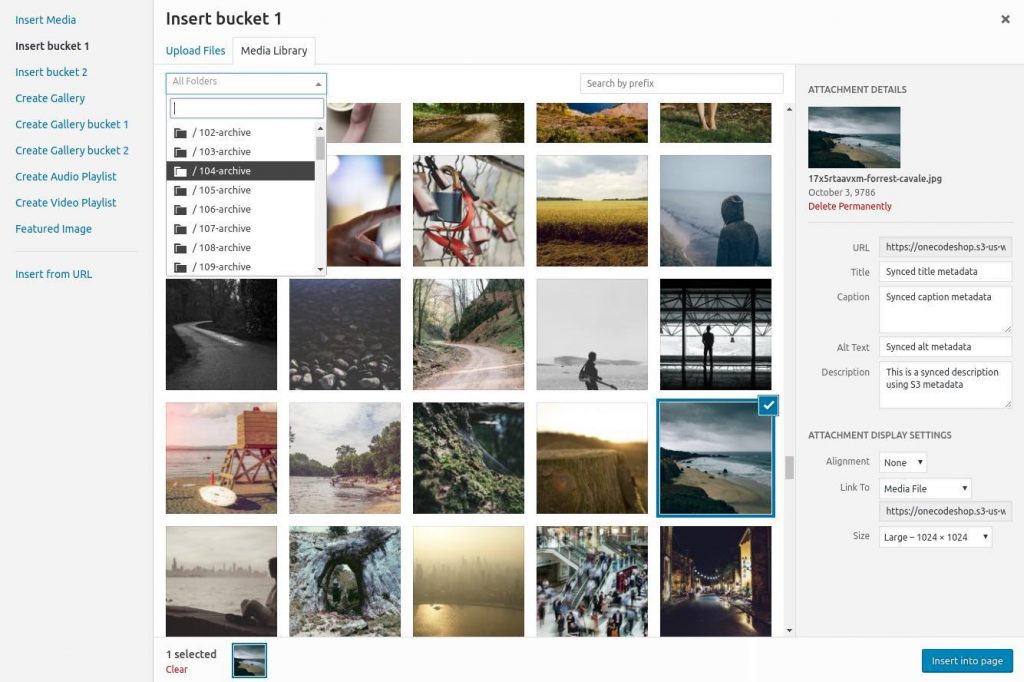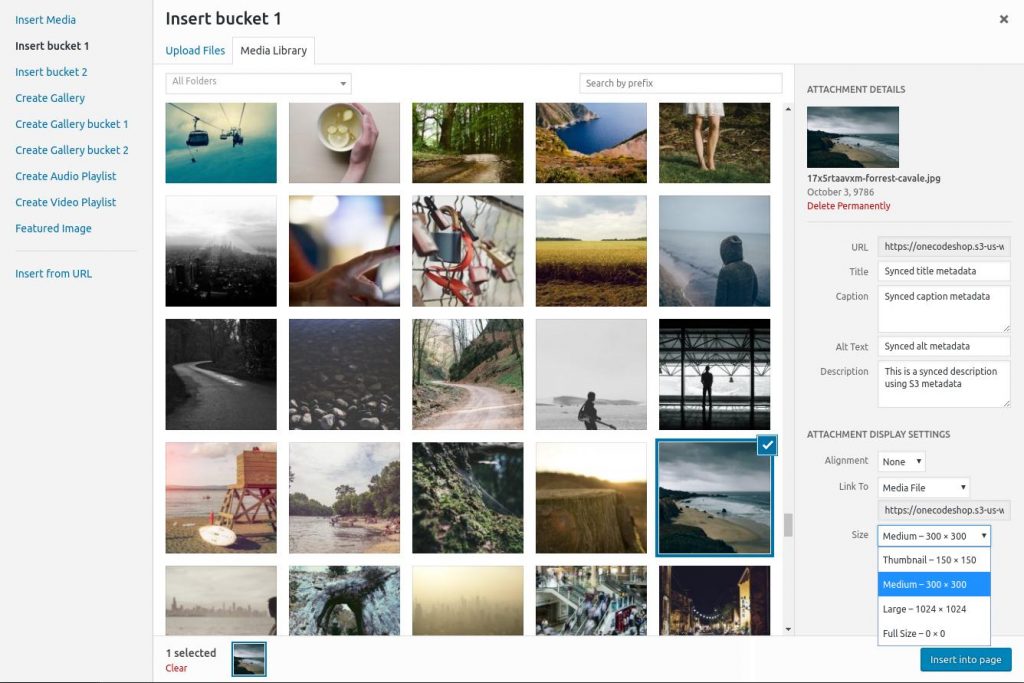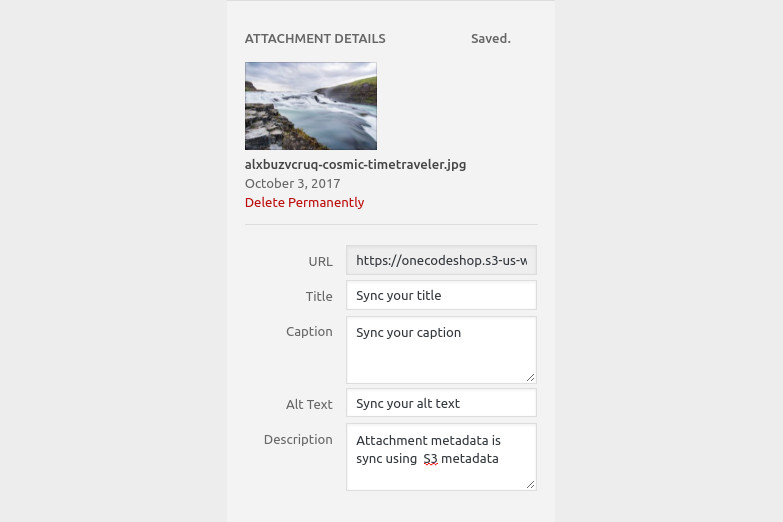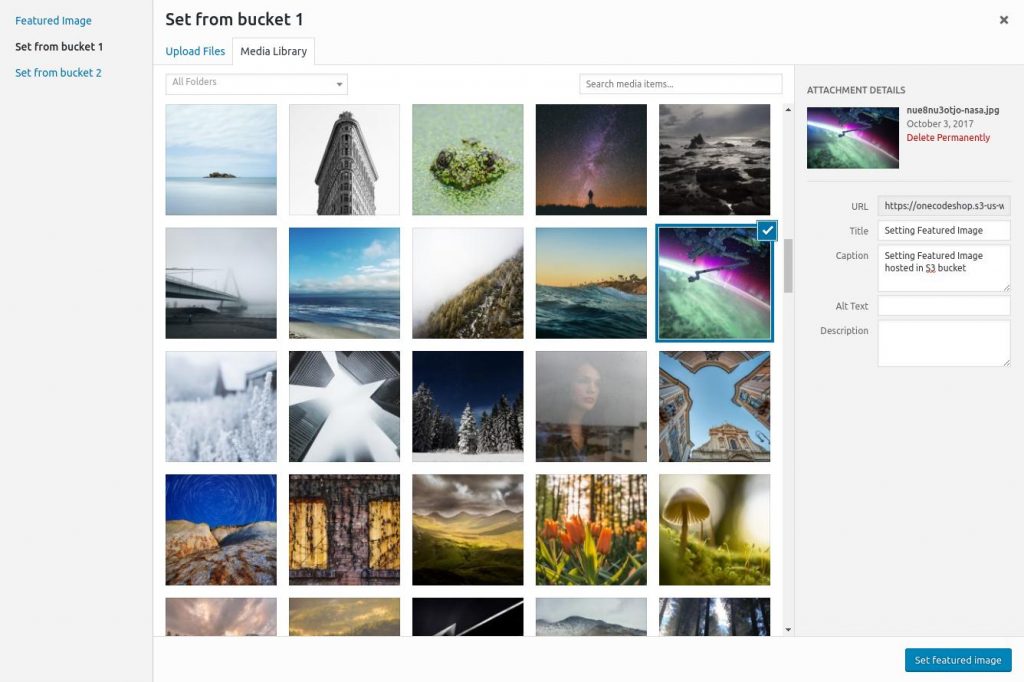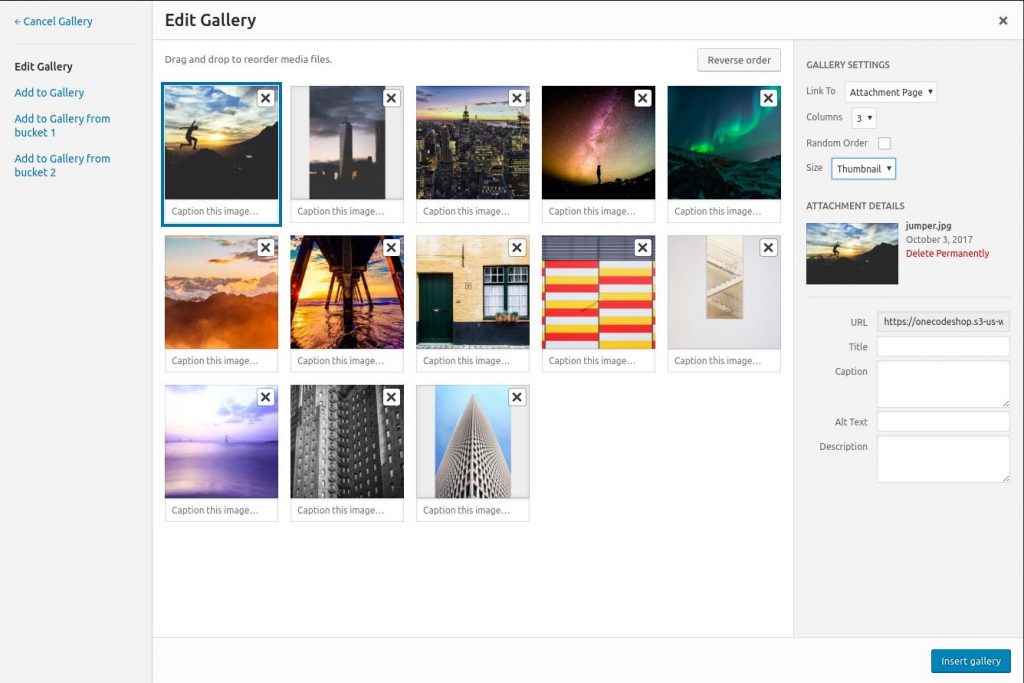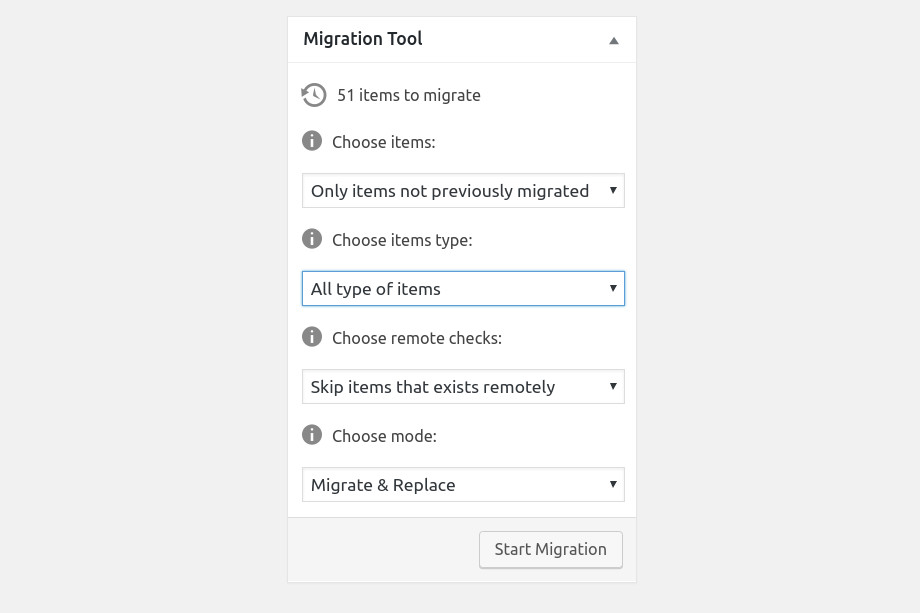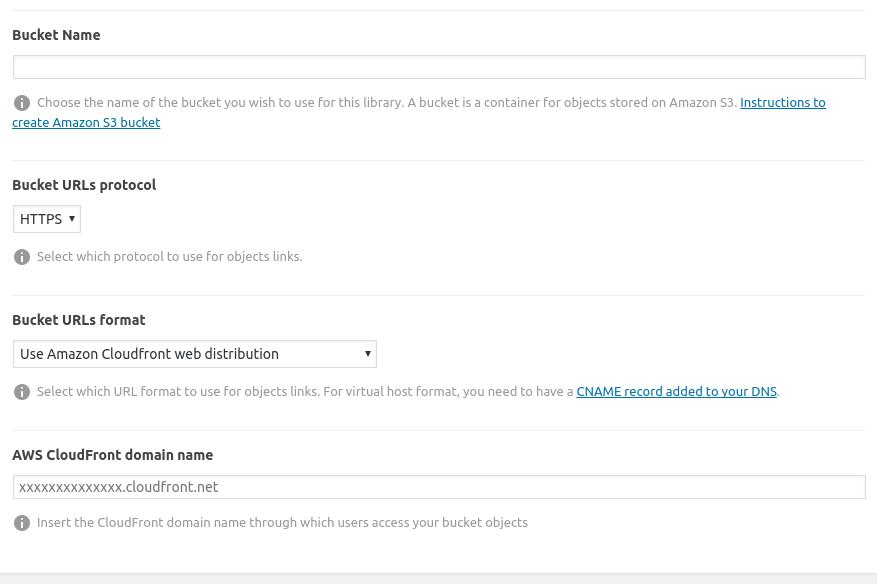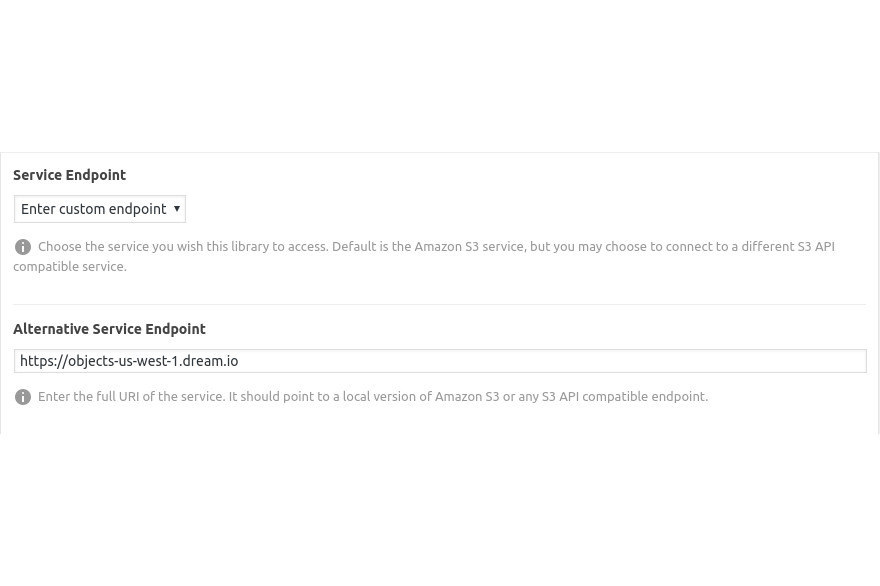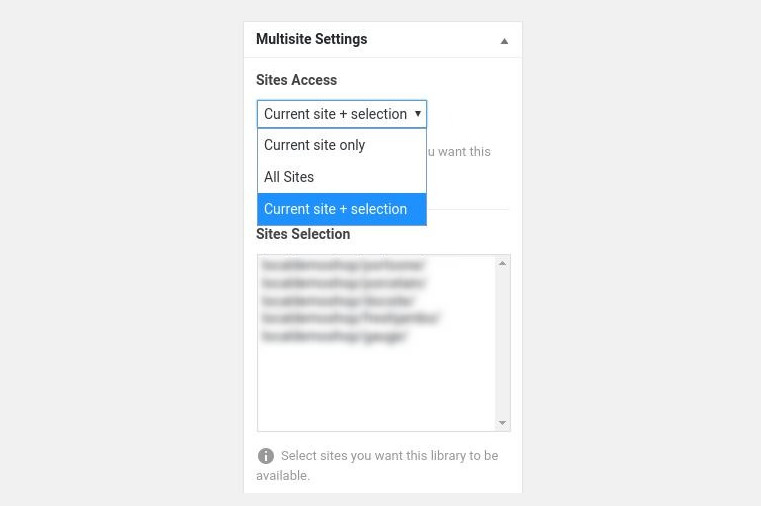RML for Amazon S3 and CloudFront
Complete and flexible CDN solution for WordPress
RML for Amazon S3 gives you access to your buckets media items right into the WordPress Media Library. It allows you to browse and search through all your bucket objects with folder filters and then quickly insert them to your posts or pages, use them as feature images or create galleries just as if the they were in your local WordPress Media Library. You have options to serve your file with the default S3 objects URL, with virtual hosting of bucket or with Amazon CloudFront distribution network. This will not only speed up your site, but also enables you to share the same media library across multiple sites. Even more, the plugin provides you tools to efficiently manage your remotely hosted media items like a migration tool and image thumbnail generating tool. All of this professionally made with care for every details. Seriously!
Top features
Live Bucket Access
Use your Amazon S3 buckets as media libraries
Unlimited
Connect as many buckets as you want and with as many media files as you want. No limit!
Share media across multiple sites
Connect your sites to the same S3 bucket and share the media items across multiple sites
Upload directly to S3
Easy uploads to your buckets from any WordPress post or page
Speed up your site ...fast.
Easily migrate your media to your S3 bucket with our migration tool. You can backup all your media library items to your bucket and optionally replace the links of your local media items with their S3 hosted counterpart. Then, benefit from Amazon CloudFront CDN power by setting up the plugin to serve your items from it.Your bucket is full already?
You already have a S3 bucket full of media items? Unlock access to it. Create a remote library with your bucket settings and right there you will have a live view of your bucket content available in your media library menu for you to use. No sync needed. You still have access to your local media library.Share media library across multiple site
Stop uploading the same file over and over again. Choose the bucket you want in your media library menu and upload directly to your bucket. Your sites have different themes and do not use the same images sizes? No worries. The plugin automatically generates any missing thumbnails whenever you insert an image on your site. Upload once, use anywhere. Also your media items metadata is saved using S3 objects metadata keeping your metadata like title, alt text, caption, description in synced across all your sites. For example, change an image description on one site and it will be available everywhere. Your sites are set up on a multisite installation? Use our multisite support license and share the same media library within your multisite network.Start smart
Build your site for speed right from the start. Setup your development site to use media hosted on S3 and easily deploy to production without the need to deploy any media items!Full feature list
- Browse content by folder and/or filter with a text search of object keys
- Generates image sizes automatically when needed
- Keeps your media items metadata in sync across your sites
- Upload directly to your bucket
- Option to keep your local media library or replace it with a S3 hosted library
- Backup & Migrate your local media items
- Generates image thumbnails
- Virtual Hosting of Buckets
- Amazon CloudFront
- Connect to any S3 API compatible service endpoint
- Option to generate private signed URLs for Easy Digital Downloads
- Multisite compatible for multisites and unlimited pricing options
- Multisite exclusive: quickly share your bucket libraries across sites of your network
Themes & plugins integration
The plugin is carefully developed so that it works out of the box with most themes & plugins. The list of themes and plugins is outstanding out there and occasionally, custom work will be needed to enhance compatibility with some of them. If this turns out to be the case, we are glad to help and make the necessary changes promptly. Here is a quick list of plugins that we worked on and knows that works. Note that if your plugin is not in this list, it might well be compatible, but did not get any report on it yet. Please touch base with us if you have questions regarding compatibility with any plugin or theme you use. We continuously work to make your S3 buckets content easily available for any wordpress sites.- Woocommerce
- Gutenberg
- Advanced Custom Field (ACF fields)
- Polylang
- Enhanced Media Library
- SiteOrigin Page Builder
- Divi Page Builder
- Fusion Builder
- WPBakery Page Builder (Visual Composer)
- Beaver Builder
- Elementor
- Master Slider Pro
- Easy Digital Downloads
- Yoimages
- And more to come...